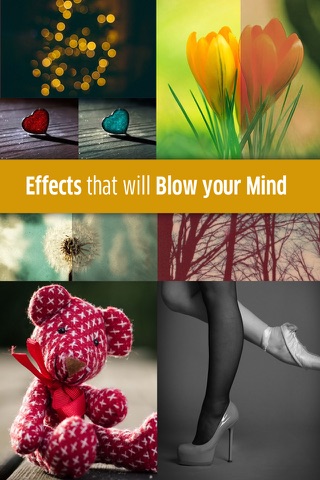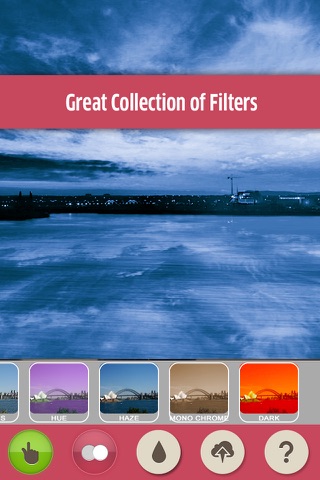PicVidLab puts the best tools used to create either photo or Video collage at your fingertips.
HOW?
Step 1. Choose whether you want to create a photo or video collage
Step 2. Choose the layout you would like to use , and adjust pic splitter.
Step 3. Choose pics from existing pics or capture new, or if making making a vid collage you have the same options
Step 4. Adjust the pic separator, dilute the pic separator, adjust your photos so the part you want appears and zoom in or out of your photos
Step 5. Apply chosen filters (for pics only) to add extra spark to your pics
Step 6. Choose the size you would like to save the new collage pic in.
Step 7. Save it to your collection or post it on Facebook, Twitter, tumblr
Instagram and Flickr
IMAGE Manipulation
-Select from 28 filters to apply different shades to the combinations of pics you have created.
LAYOUT OPTIONS
-choose from 26 layouts
-customise your layouts to make better pictures by moving the separator lines
Enjoy and have fun !!!